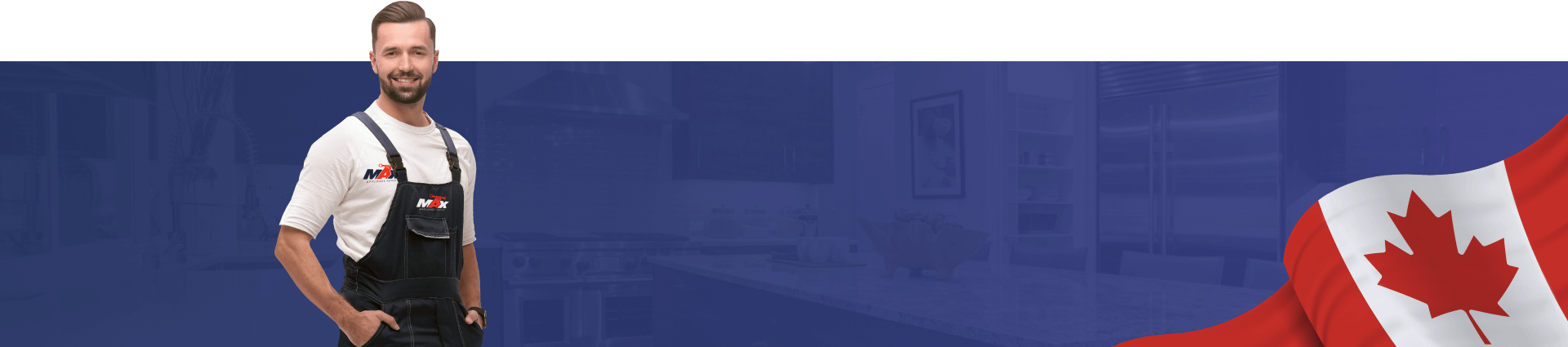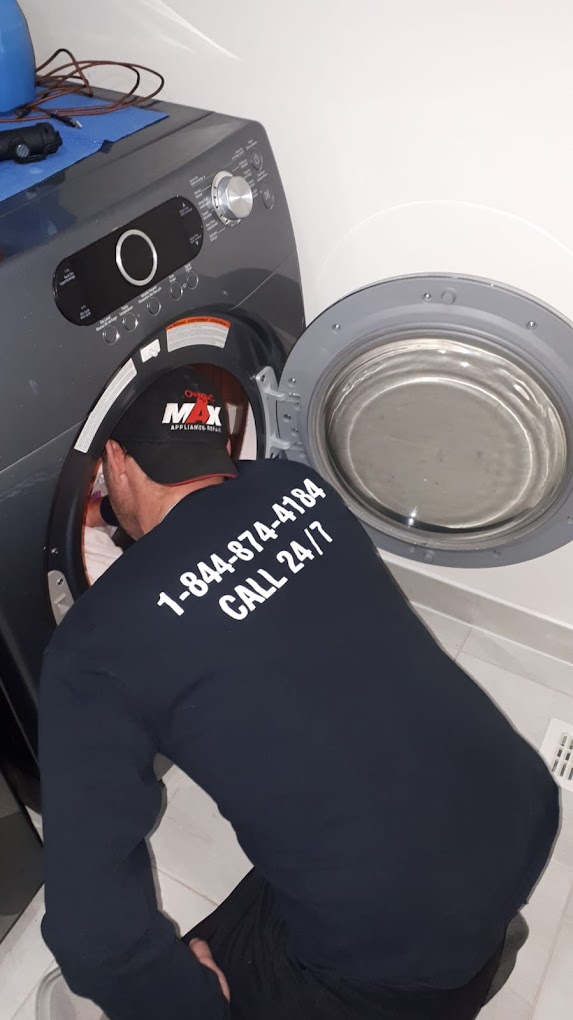Common Admiral Error Codes and their Descriptions
• E0: Ice Maker Fault (if fitted)
Ensure that the fan is running behind the ice maker and that it’s filling up with water
• E1: Freezer Sensor Fault
Ensure the freezer door is fully shut and there’s nothing obstructing the door. If that doesn’t work, unplug the device for one (1) minute to ensure the error code does not display again.
• E3: Defrost Sensor Fault
In the event that the fuse of the defrost sensor is faulty, it is time to replace the defrost sensor. Test the parts with a multimeter to determine which part is faulty. If either part of the sensor lacks connectivity, you must replace the defrost sensor.
• E4: Fridge Defrost Sensor Fault
The compartment temperature in your fridge can be incorrect due to this sensor fault. It’s best to find where the sensor is located and replace it.
• E5: Freezer defrost sensor fault
If the refrigerator defrosts sensor fails that means the heating element doesn’t turn on. The solution to this would be to replace the sensor with a manufacturer-accurate part.
• E6: Main control-board and display board fault
The main control board is like your fridge’s brain and controls all major components and functions and is unfortunately not a serviceable part. The part would have to be replaced with a manufacturer’s accurate part
• E7/E8: Environmental temperature sensor fault
You should consider diagnosing and replacing the environmental temperature sensor located on your admiral fridge
• E9: Freezer high-temperature alarm
Check the door seals for gaps, cracks, or tears and any other obstructions that could cause the high temperature and check for frost build-up in your fridge. Also, avoid leaving your fridge door open for long periods of time
• F0 The Function Key is Stuck
You can replace the touchpad of the appliance. In some cases, the touchpad and the clock are conjoined together. If that is the case then you’d have to replace both the clock and the touchpad using factory-approved parts.
• F1: The touchpad or the clock (ERC) is defective
n most cases, the problem is with the touchpad or the clock. If this is the issue you may have to replace the part with a manufacturer-given part.
• F2: The heat of the oven is too high
The relay board can be replaced or the RTD sensor may have malfunctioned and may also need to be replaced. Make sure the sensor is fastened correctly to the main board.
• F3/F4: The sensor for the oven temperature has shorted (RTD)
Check the wiring of the temperature sensor. If the wiring is fine and free from wire stripping and other damage then consider replacing the sensor.
• F5: Conflict with watchdog and hardware
The best course of action for this error code would be to replace the clock/touchpad
• F7: The function key has shorted or is stuck
Depending on the model, you can replace the touchpad or if the touchpad is attached to your clock you can just replace the clock entirely with the touchpad connected to it as well.